If you're looking for a web development framework that will make your life easier and help you get your projects done quicker, then Django is the framework for you. In this blog post, we'll be taking a look at what Django is, the benefits of using it for web development, and how to set up and structure a Django project. By the end of this post, you'll have a good understanding of how to make the most out of Django in your web development projects.
What is Django and how can it benefit your web development projects.
Django is a free and open source web application framework written in Python. A web application framework is a toolkit of all-in-one components needed for application development.
Django’s primary goal is to ease the creation of complex, database-driven websites. The framework emphasizes reusability and "pluggability" of components, less code, low coupling, rapid development, and the principle of don't repeat yourself.
Python is used throughout, even for settings files and data models. Django also provides an optional administrative create, read, update and delete interface that is generated dynamically through introspection and configured via admin models.
What are the benefits of using Django for web development projects?
Some benefits of using Django are that it is:
-Open source: This means that anyone can contribute to its codebase and there is a large community of developers who can help you with your project if you get stuck.
-Flexible: Django can be used for projects of any size, from simple websites to complex scalable applications.
-Secure: Django has a number of built-in security features including user authentication and password hashing which help make your site more secure.
-Scalable: Djano's architecture makes it easy to scale your project as it grows in popularity or complexity.
Setting up a Django project.
Django projects are created using the "django-admin" command. This command will create a new directory for your project, as well as create a number of files and folders inside that directory. The "django-admin" command is located in your Django installation's "bin" directory.
To create a new Django project, use the following command:
$ django-admin startproject myproject
This will create a new directory called "myproject", which contains a number of files and folders. The most important file is the "manage.py" file, which is used to manage your Django project.
How to set up a Django project.
Once you have created your Django project, you need to do some initial setup. First, you need to edit the "settings.py" file and change some settings. The most important setting is the "DEBUG" setting, which controls whether or not debug mode is enabled. Debug mode should only be enabled when developing your Django project, and disabled when deploying your project to production.
Next, you need to edit the "urls.py" file and add some URL patterns. URL patterns map URLs to views (functions that return HTML). Views are what generate the HTML that is displayed to users when they visit a URL.
Finally, you need to edit the "views.py" file and add some views. Views are functions that return HTML (or other data). They take an HTTP request as an argument and return an HTTP response.
Django project structure.
A Django project can be structured in many different ways, but there are some common patterns that are worth mentioning. The first thing to understand is that a Django project is made up of multiple apps. Each app is a self-contained unit of functionality, and each project can have multiple apps.
The most common way to structure a Django project is to have one app for each major area of functionality. For example, you might have an app for managing blog posts, another app for managing comments, and another app for managing user profiles. This approach is particularly useful if you plan on reusing parts of your codebase in other projects.
Another common way to structure a Django project is to group related apps together into "modules." For example, you might have a module for managing blog posts and comments and another module for managing user profiles. This approach can help keep your codebase more organized and manageable.
When deciding how to structure your Django project, it's important to think about the overall goals and objectives of your project. What are the major areas of functionality? How can you group related functionality together? How will your project be used in the future? Answering these questions will help you choose the right structure for your project.
What are the common files and folders in a Django project?
There are a few common files and folders that are typically found in a Django project:
The manage.py file is used to manage your Djangoproject from the command line. It contains commands for creating new apps, running tests, migrating data, etc.
The __init__ .py file initializes your Djangoproject
settings.py file contains all of the configuration settings for your projecThe urls.py file contains the URL patterns for your project.
The wsgi.py file is used to deploy your Djangoproject as a WSGI application.
The static folder contains all of the static files for your project, such as CSS, JavaScript, and images.
The media folder contains all of the user-uploaded files for your project.
The templates folder contains the HTML templates for your project.
Django project templates.
Django templates are a way to separate your HTML code from your Python code. This makes it easier to design an HTML page, as you can focus on the content and not worry about the Python code.
To use a Django template, you first create an HTML file and save it in the templates folder of your Django project. Then, in your Python code, you render the template with the render() function.
The render() function takes two arguments: request and the name of the template. The request object is used to access information about the current request, such as the user’s IP address, cookies, and headers. The name of the template is a string that contains the path to the template file relative to the templates folder.
Once you have rendered the template, you can return it as a response object with the HttpResponse() function.
What are the benefits of using Django templates?
Django templates have a number of benefits over traditional HTML files. First, they are more organized since they keep your HTML and Python code separated. Second, they make it easy to reuse code since you can include one template inside another template (known astemplate inheritance). Finally, Django comes with a built-in templating language that gives you more flexibility when designing your HTML pages.
Django project URLs.
In this section, we'll take a look at how to set up URLs for a Django project. We'll also explore the benefits of using Django URLs.
How to set up URLs for a Django project?
Django provides a powerful and flexible system for URL routing. In order to use this system, you'll need to create a file called urls.py in your project's root directory.
The urls.py file contains a mapping of URL patterns to view functions (or class-based views). Each pattern is composed of:
A path, which is either an absolute URL (e.g., /about/ ) or a relative URL (e.g., about/ ).
An optional view function or class-based view name, which defaults to index if not provided.
An optional kwargs argument, which allows you to pass additional keyword arguments to the view function or class-based view.
The URL patterns are matched in the order they appear in the urls.py file, so it's important to keep that in mind when designing your URL structure.
In addition to matching specific URL patterns, Django also provides a way to match arbitrary patterns using regular expressions (regex). This can be useful for matching complex URLs or for creating custom 404 pages (page not found).
What are the benefits of using Django URLs?
There are several benefits of using Django URLs:
1) they make your code more readable and easier to maintain;
2) they can be used as reverse url lookups in your templates, which makes your code more DRY (Don't Repeat Yourself); and
3) they can be used as part of an automated testing suite.
Conclusion
Django is a powerful web development framework that can benefit your projects in many ways. By taking the time to set up a Django project correctly and understanding how to use its features, you can streamline your development process and create better quality web applications.
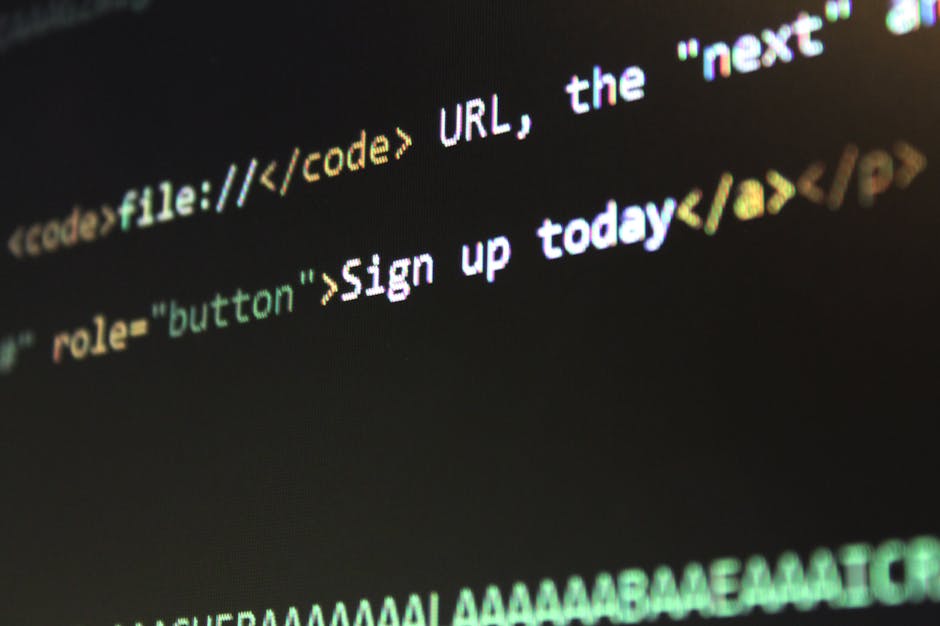
Comments
Post a Comment